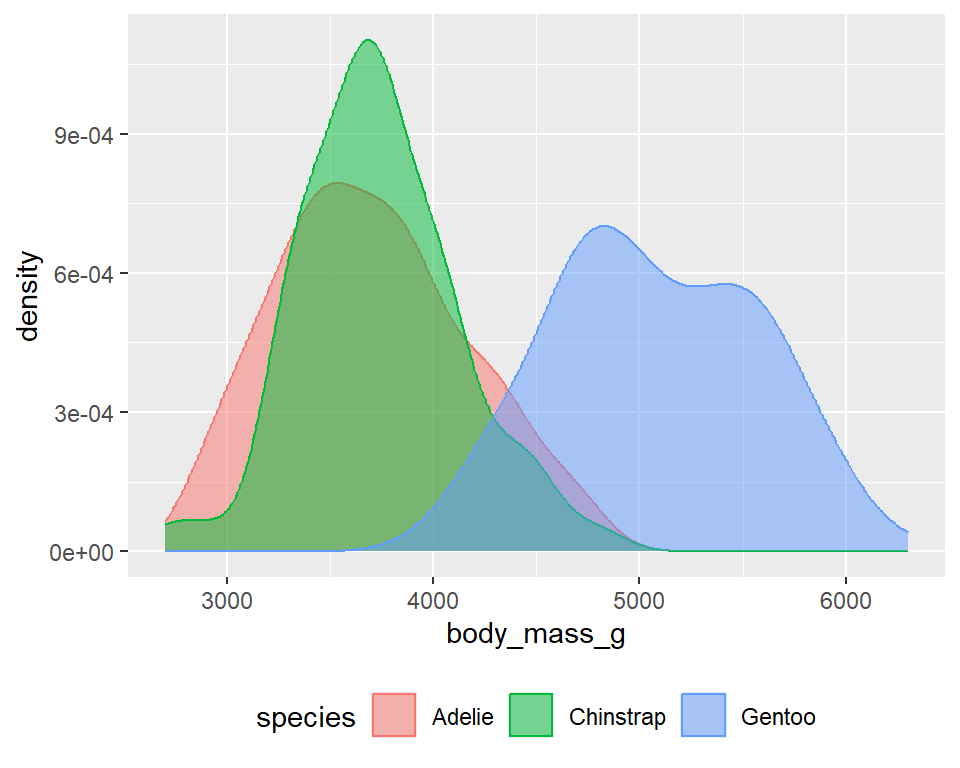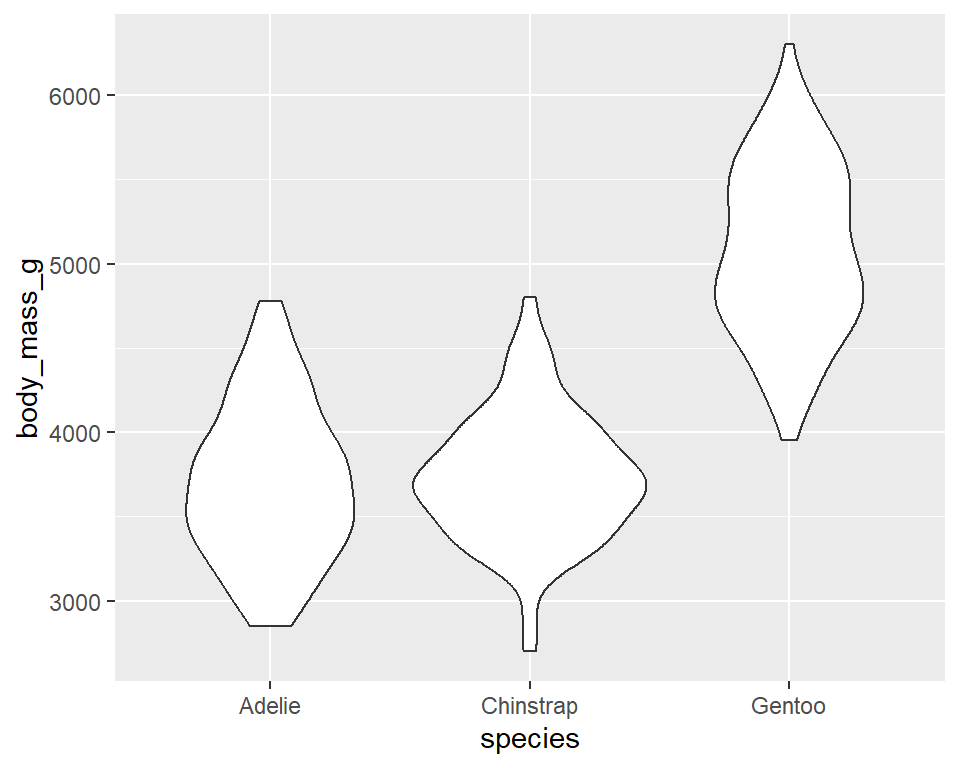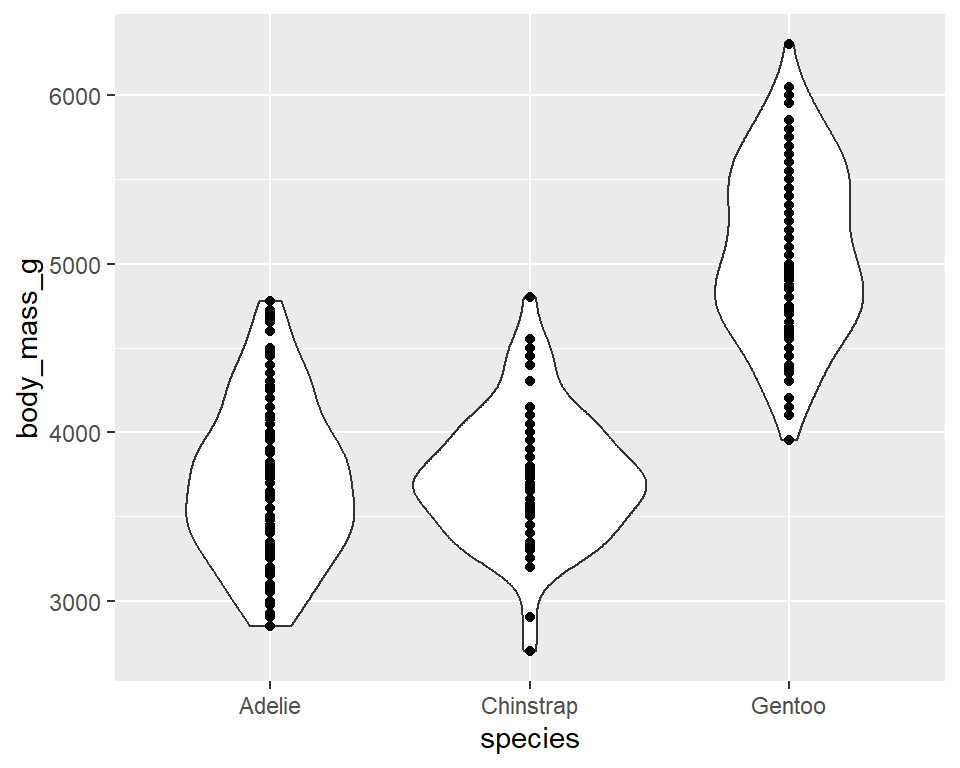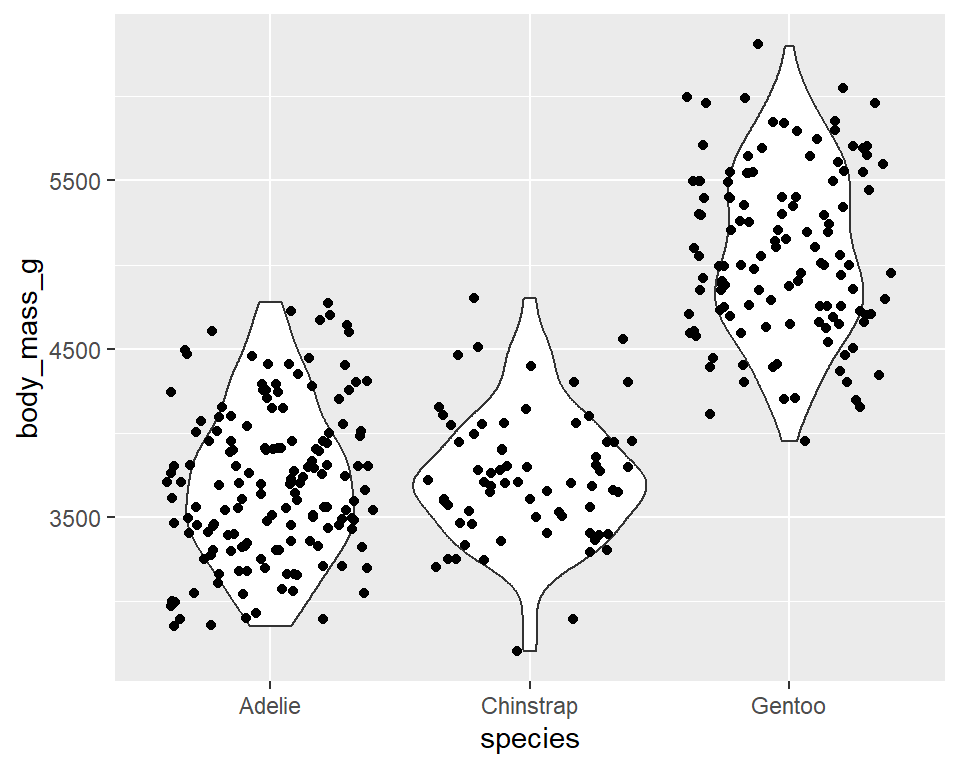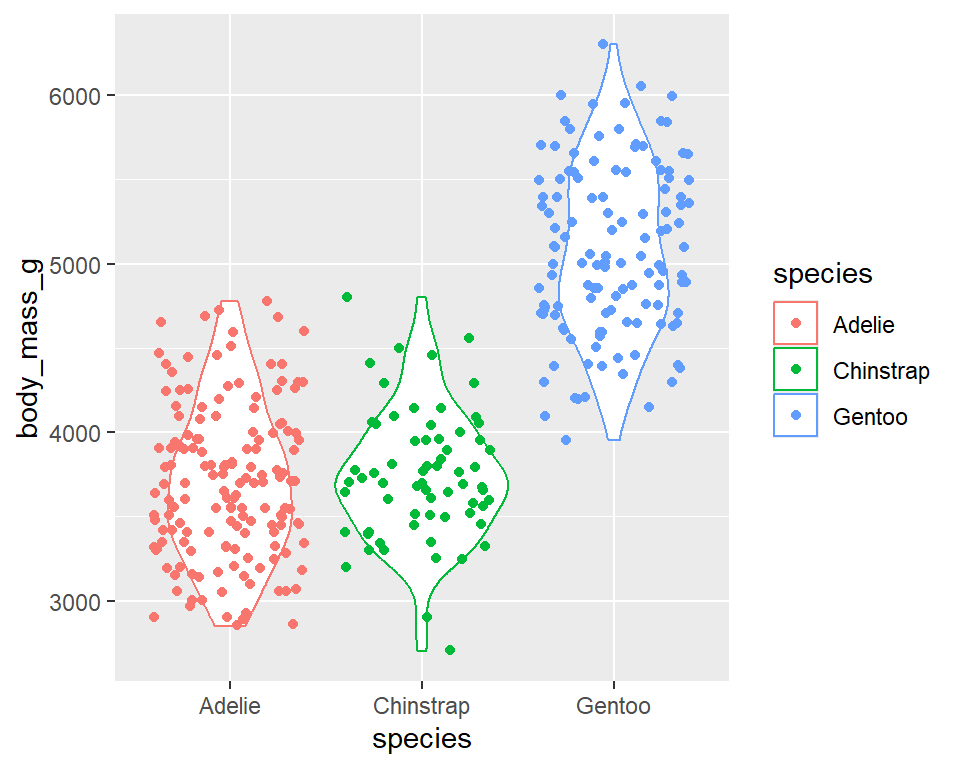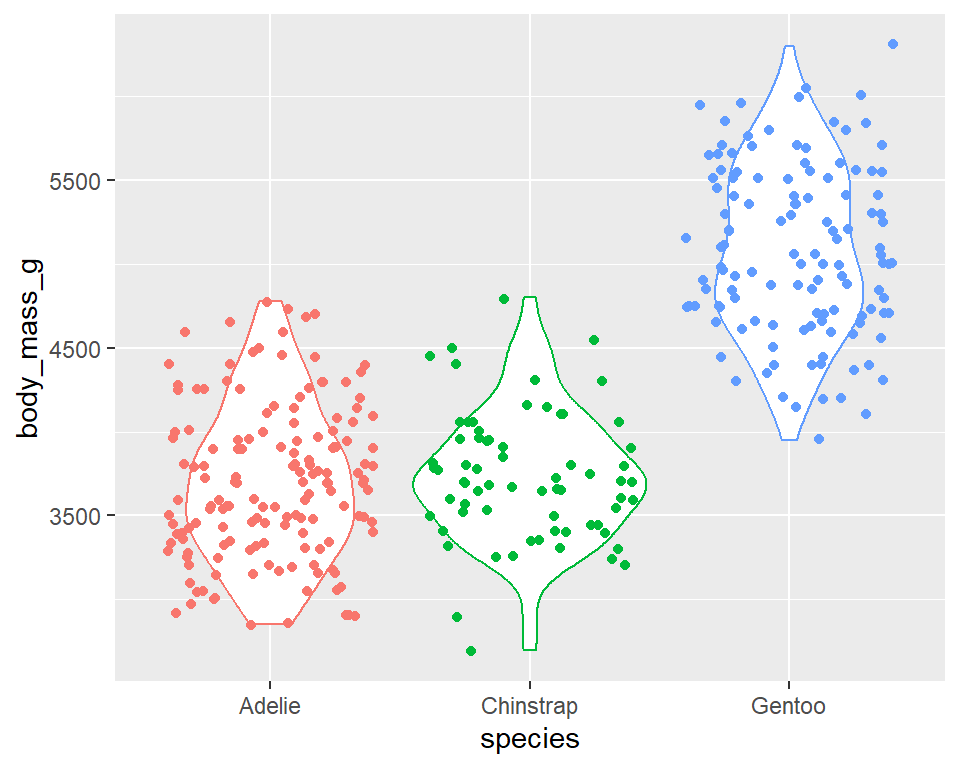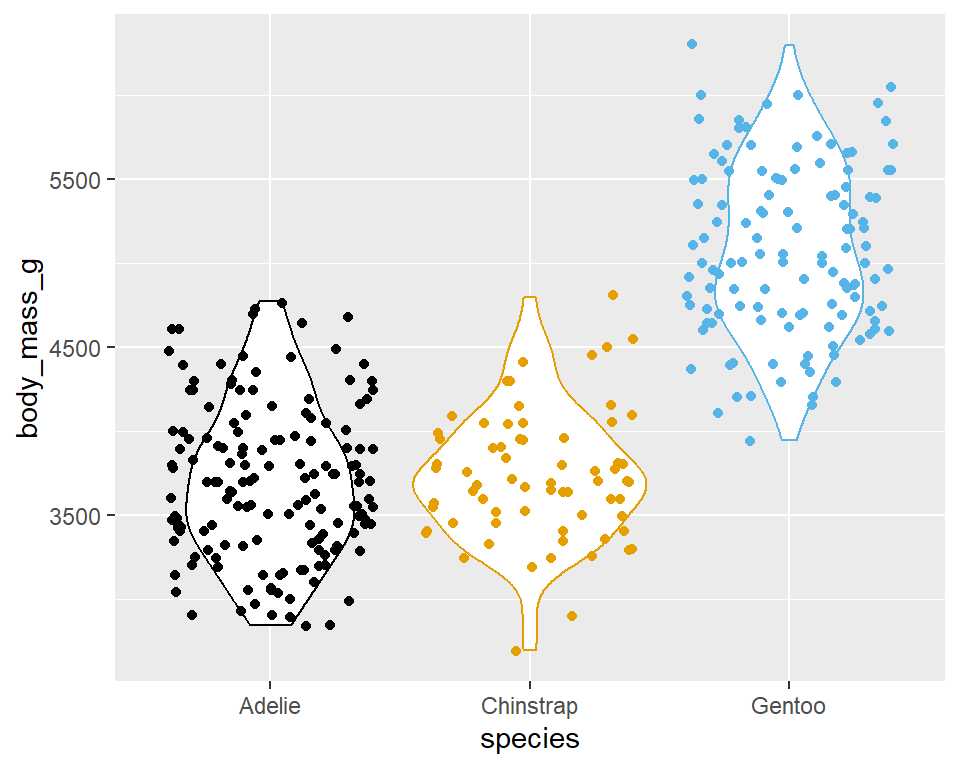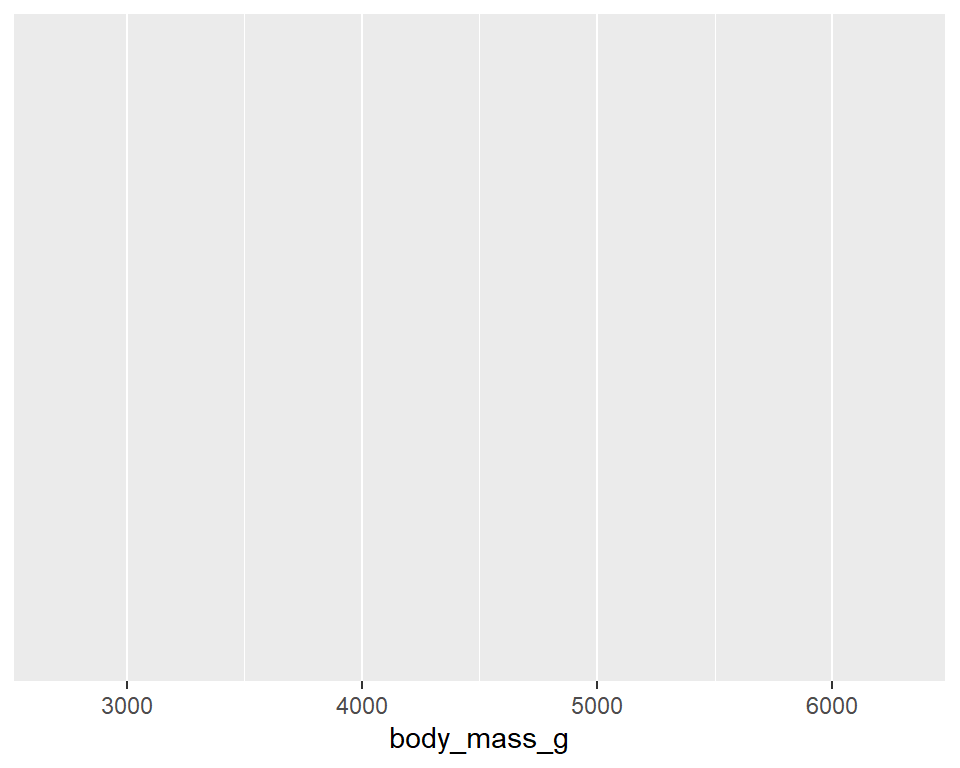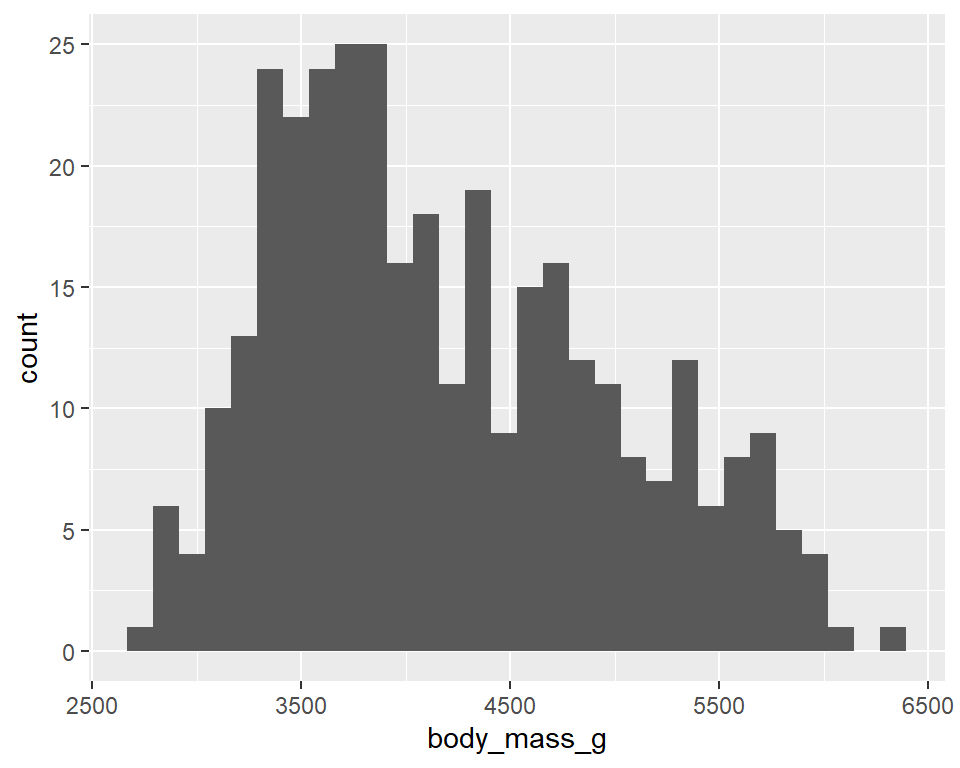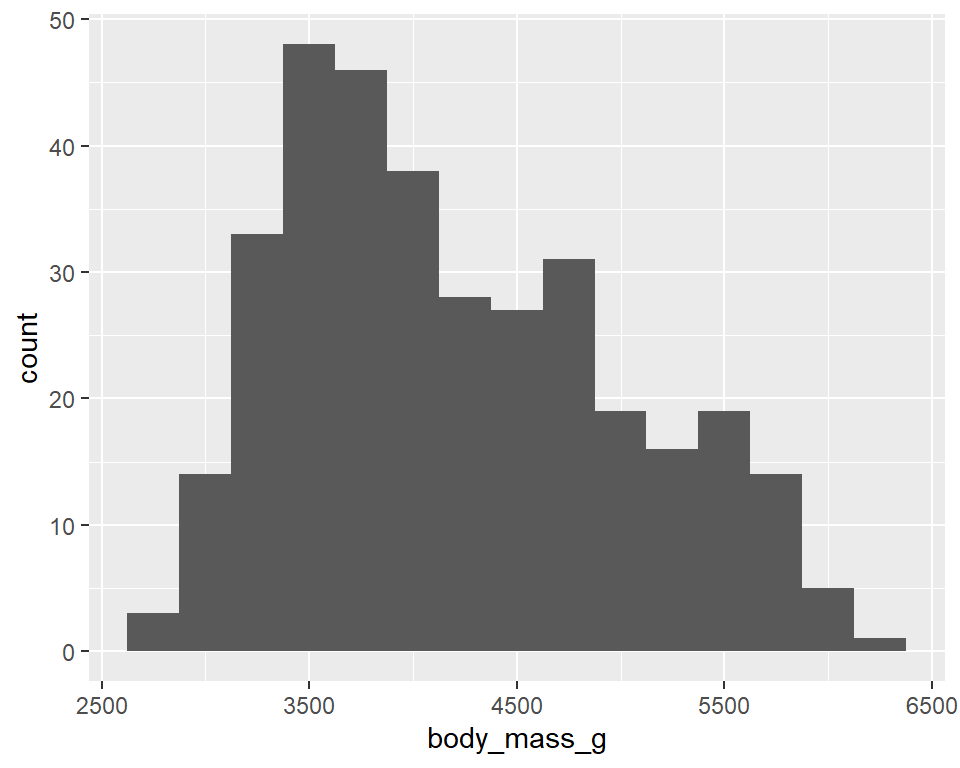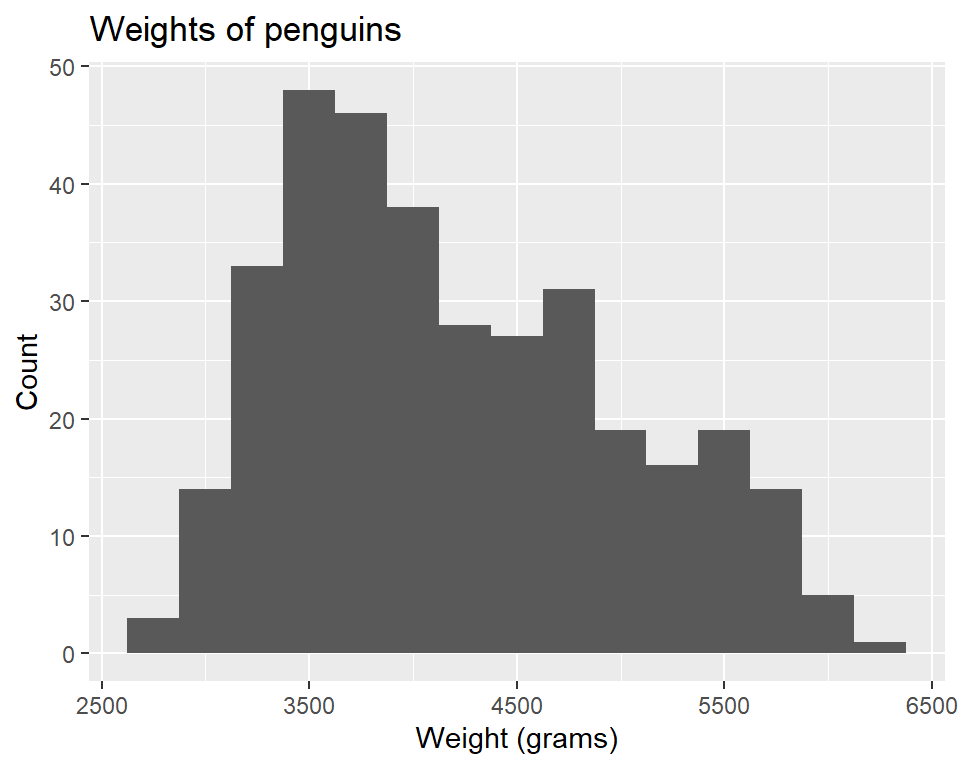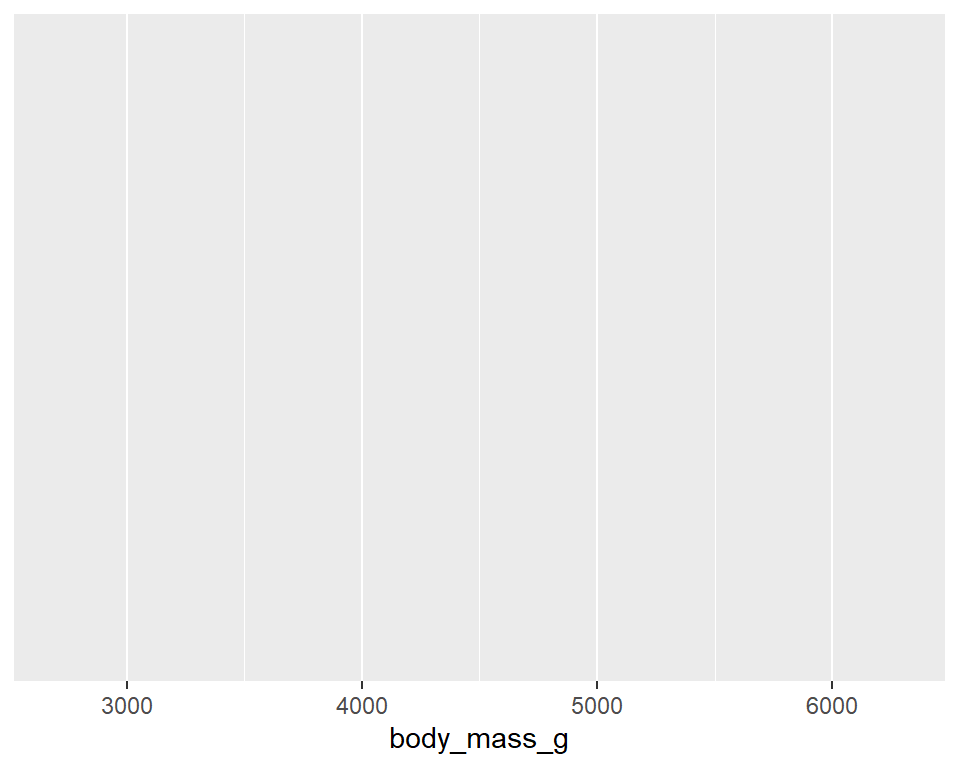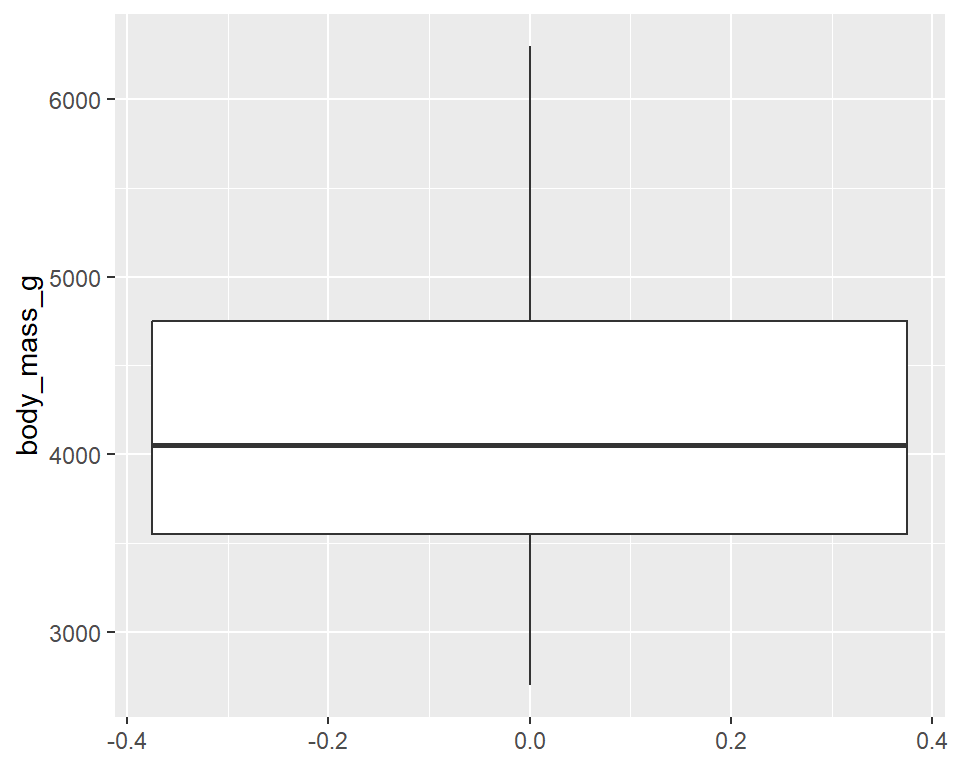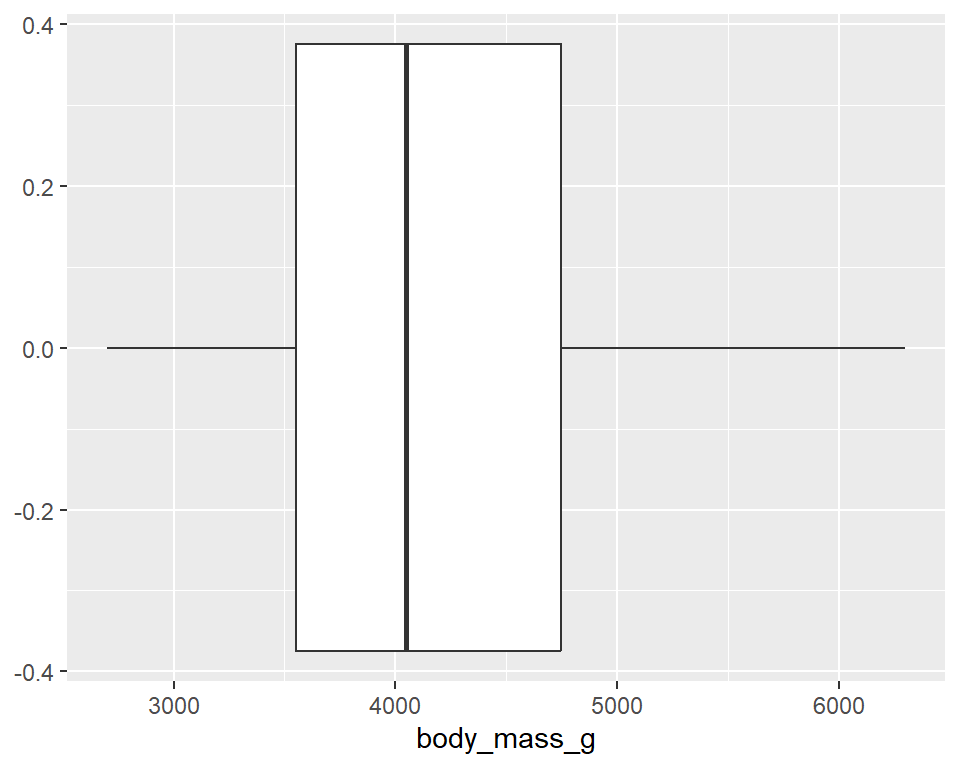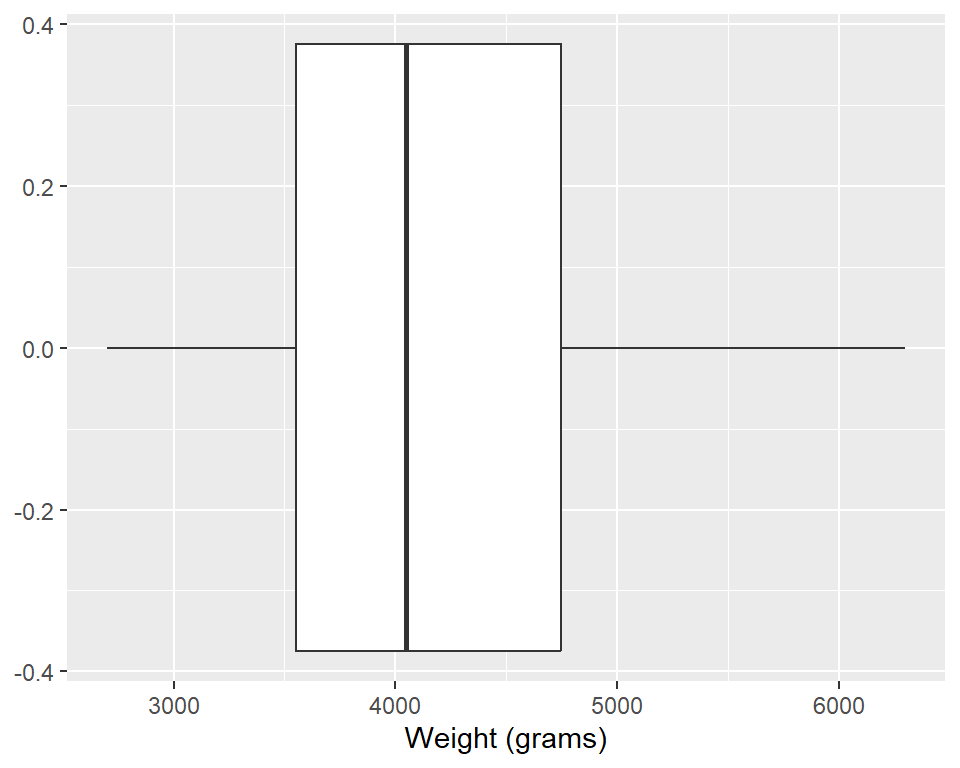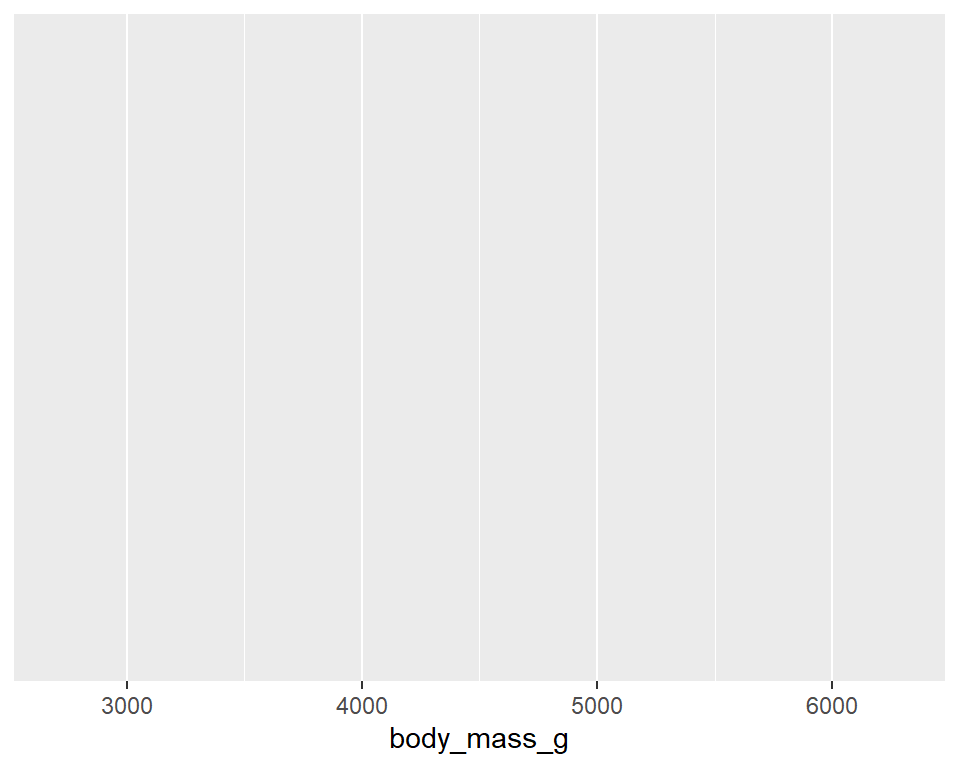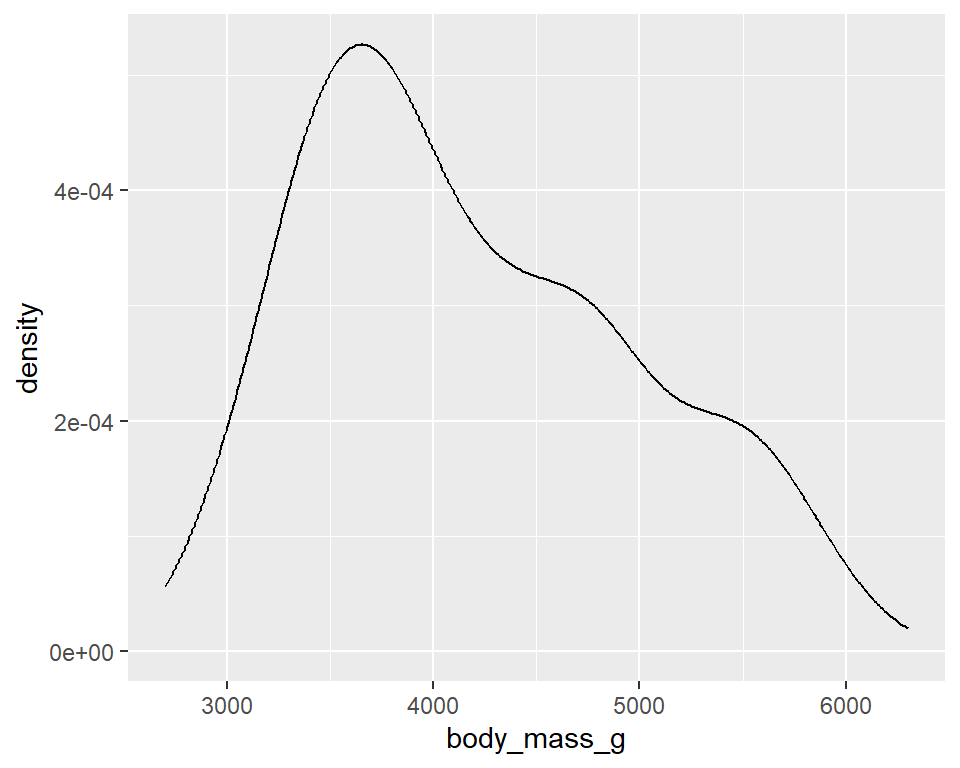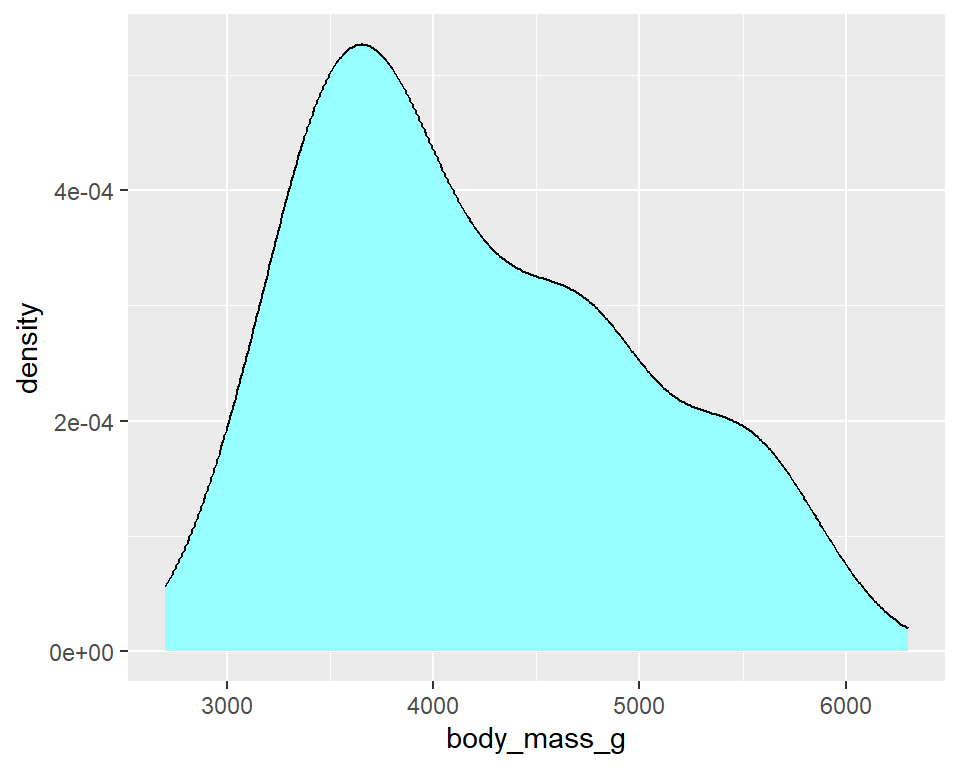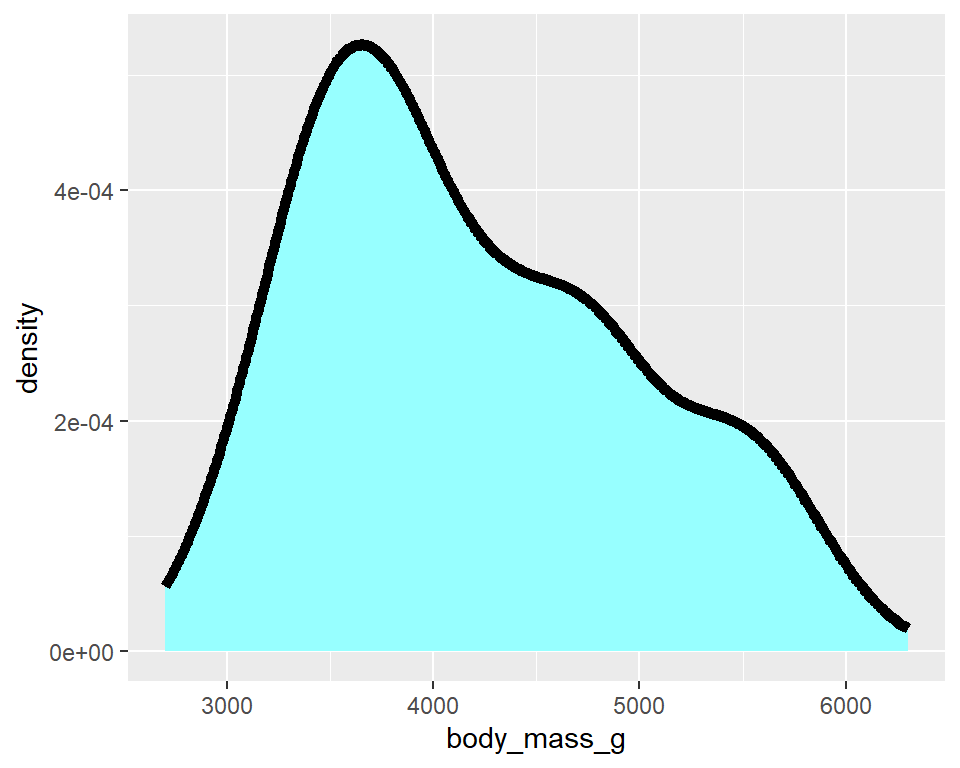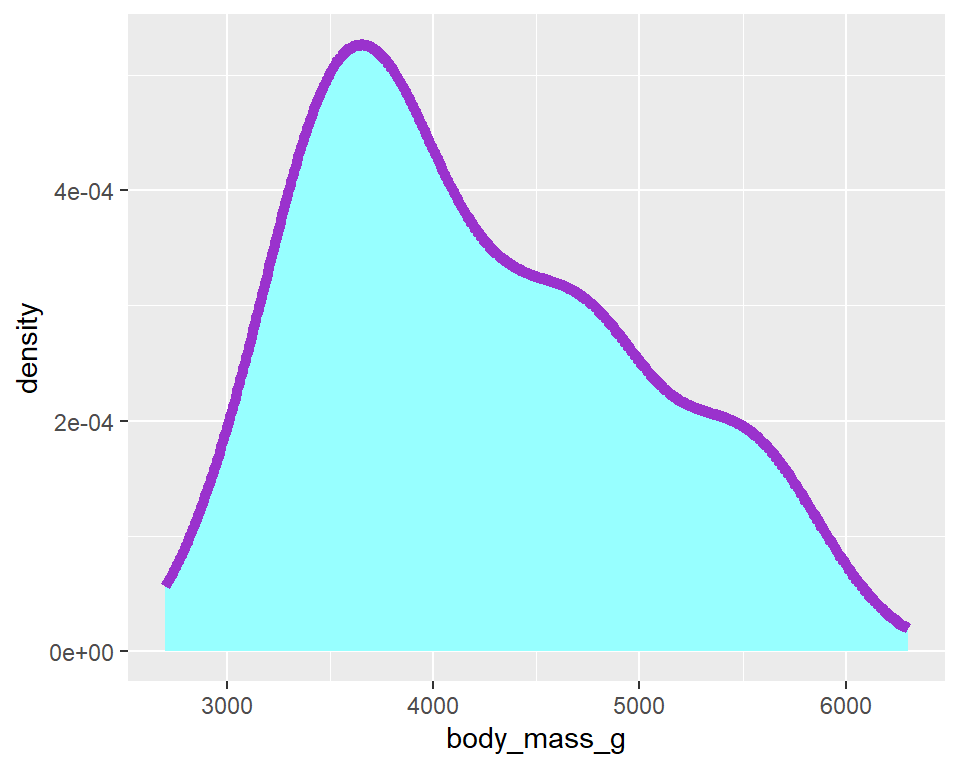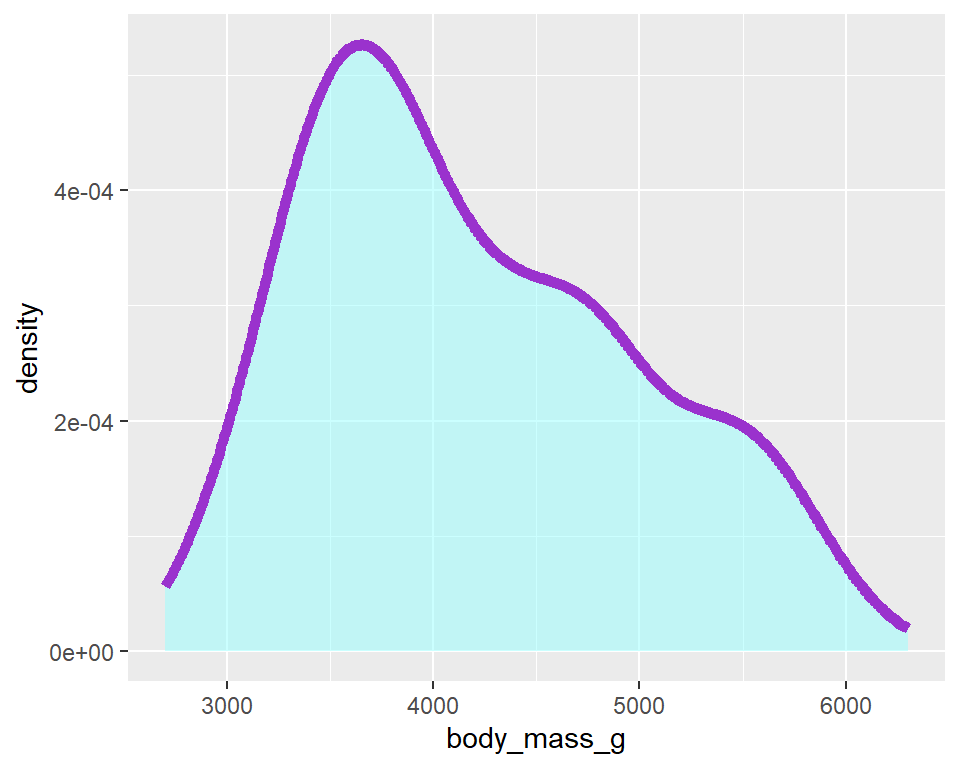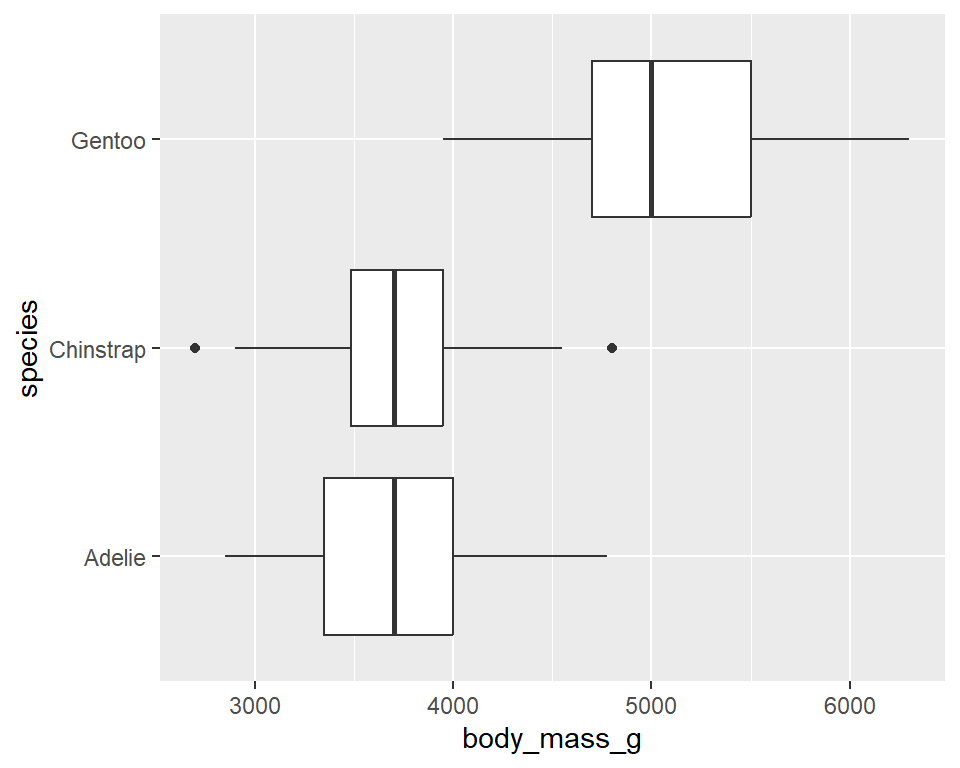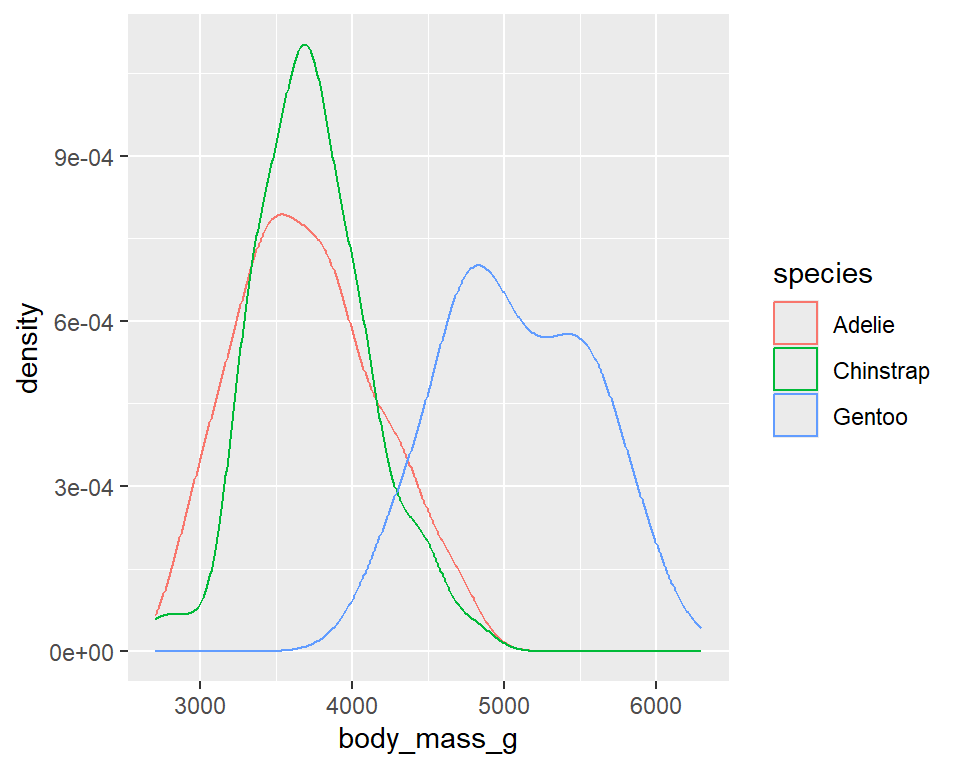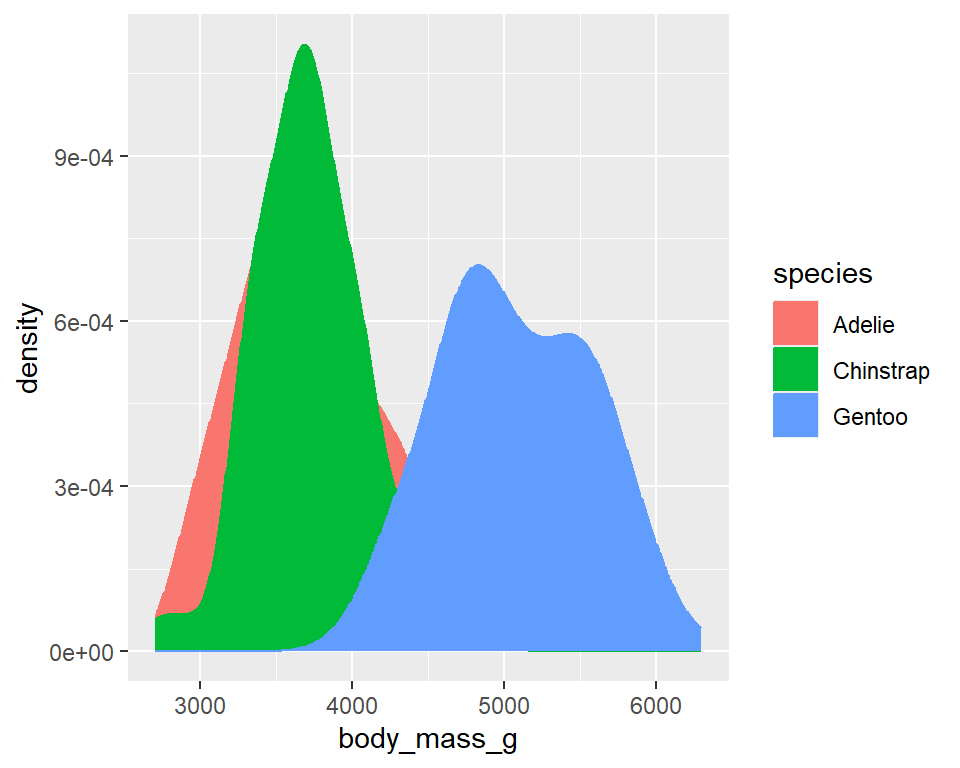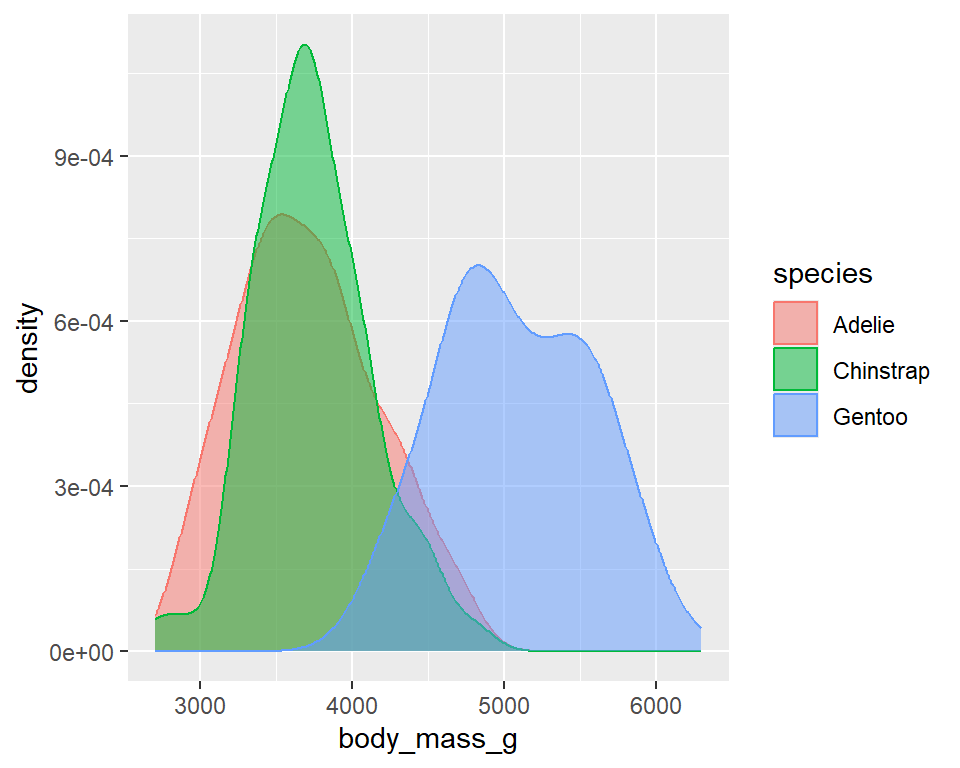Visualizing various types of data
Cornell College
DSC 223 - Spring 2024 Block 7
Announcements
- …
Questions from last time?
- …
FAQs
Is there any code in the videos that is not in the readings? Yes and no. There is no substantial functionality introduced in the videos that is not also in the readings, however the examples in the videos are different than the ones in the reading.
What are all of the
geoms we need to know? You don’t need to “memorize” or even “know” all o the geoms available in the ggplot2 package, but you can find a list of them on the ggplot2 cheat sheet or on the reference page.Could you please clarify what situations it would be appropriate to use each geom function? Today’s topic! And think about it as “what plot should I make for which type of variable”.
From last time
Violin plots
Multiple geoms
Multiple geoms
Multiple geoms + aesthetics
Multiple geoms + aesthetics
Multiple geoms + aesthetics
From last time
ae-02-bechdel-dataviz
If you followed along with the application exercise…
Go to the project navigator in RStudio (top right corner of your RStudio window) and open the project called ae. If there are any uncommitted files, commit them so you can start with a clean slate.
If you didn’t clone the repo:
Go to the course GitHub org and find your ae-02 repo (repo name will be suffixed with your GitHub name).
Recap of this AE
- Construct plots with ggplot().
- Layers of ggplots are separated by
+s. - The formula is (almost) always as follows:
- Aesthetic attributes of a geometries (color, size, transparency, etc.) can be mapped to variables in the data or set by the user, e.g.
color = binaryvs.color = "pink". - Use
facet_wrap()when faceting (creating small multiples) by one variable andfacet_grid()when faceting by two variables.
Visualizing various types of data
Identifying variable types
Identify the type of each of the following variables.
- Favorite food
- Number of classes you’re taking this block
- Zip code
- Age
The way data is displayed matters
What do these three plots show?
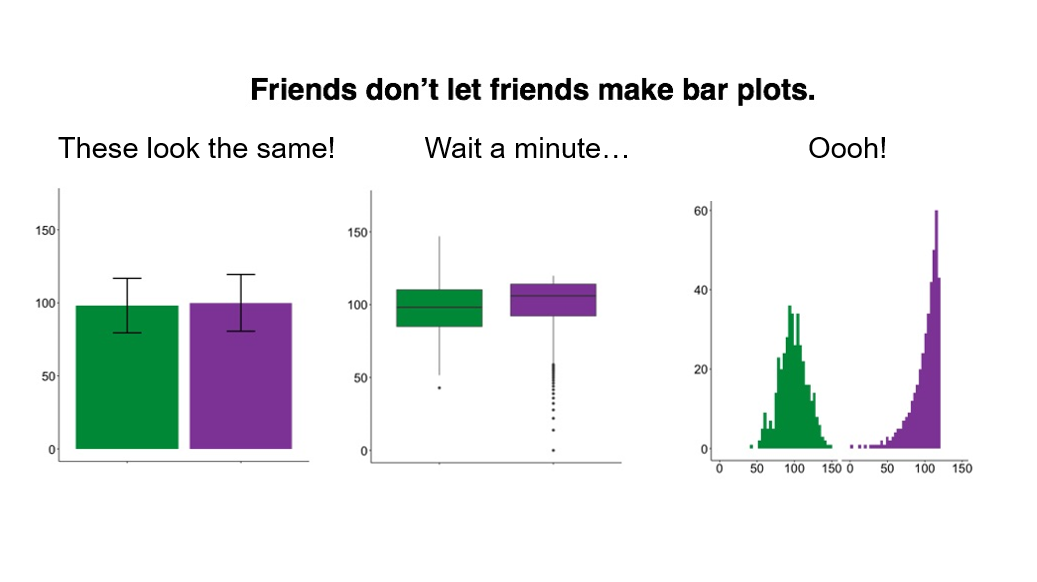
Visualizing penguins
# A tibble: 344 × 8
species island bill_length_mm bill_depth_mm flipper_length_mm body_mass_g sex year
<fct> <fct> <dbl> <dbl> <int> <int> <fct> <int>
1 Adelie Torgers… 39.1 18.7 181 3750 male 2007
2 Adelie Torgers… 39.5 17.4 186 3800 fema… 2007
3 Adelie Torgers… 40.3 18 195 3250 fema… 2007
4 Adelie Torgers… NA NA NA NA <NA> 2007
5 Adelie Torgers… 36.7 19.3 193 3450 fema… 2007
6 Adelie Torgers… 39.3 20.6 190 3650 male 2007
7 Adelie Torgers… 38.9 17.8 181 3625 fema… 2007
8 Adelie Torgers… 39.2 19.6 195 4675 male 2007
9 Adelie Torgers… 34.1 18.1 193 3475 <NA> 2007
10 Adelie Torgers… 42 20.2 190 4250 <NA> 2007
# ℹ 334 more rows
Univariate analysis
Univariate analysis
Analyzing a single variable:
Numerical: histogram, box plot, density plot, etc.
Categorical: bar plot, pie chart, etc.
Histogram - Step 1
Histogram - Step 2
Histogram - Step 3
Histogram - Step 4
Histogram - Step 5
Boxplot - Step 1
Boxplot - Step 2
Boxplot - Step 3
Boxplot - Step 4
Boxplot - Step 5
Density plot - Step 1
Density plot - Step 2
Density plot - Step 3
Density plot - Step 4
Density plot - Step 5
Density plot - Step 6
Density plot - Step 7
Weights of penguins
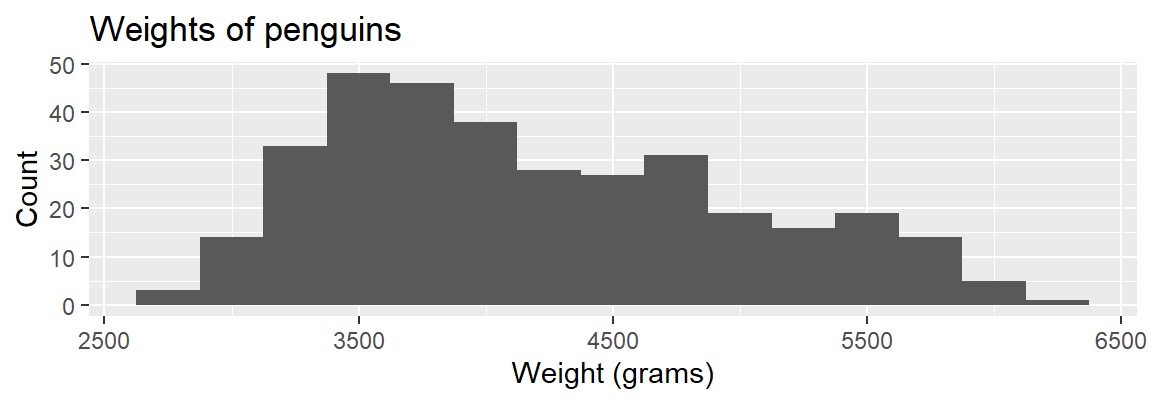
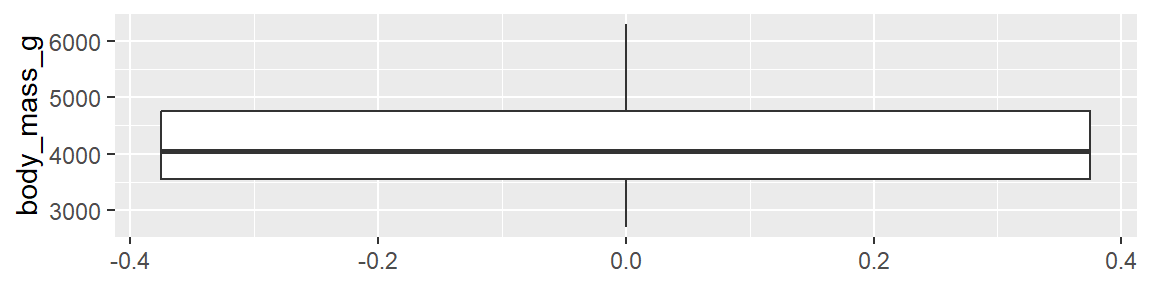
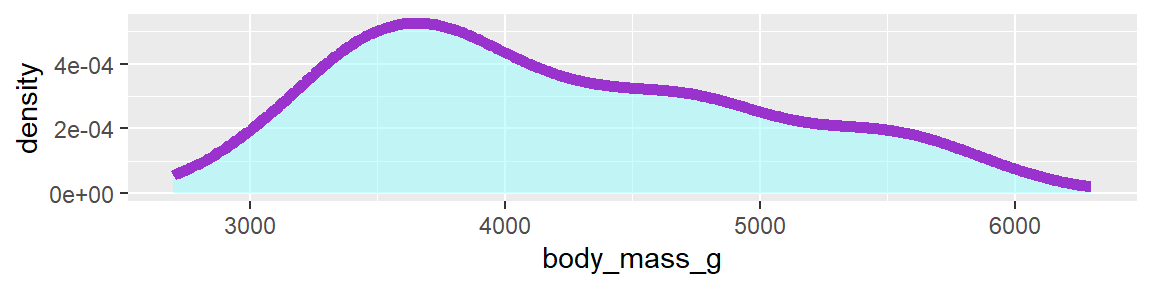
TRUE / FALSE
- The distribution of penguin weights in this sample is left skewed.
- The distribution of penguin weights in this sample is unimodal.
Bivariate analysis
Bivariate analysis
Analyzing the relationship between two variables:
Numerical + numerical: scatterplot
Numerical + categorical: side-by-side box plots, violin plots, etc.
Categorical + categorical: stacked bar plots
Using an aesthetic (e.g., fill, color, shape, etc.) or facets to represent the second variable in any plot
Side-by-side box plots
Density plots
Density plots
Density plots
Density plots